
WELCOME TO


Get instant answers from your documents.
Upload your PDF, highlight any section, and ask Panda Assistant questions about it.Perfect for breaking down tough diagrams, charts, or paragraphs — no confusion, just clarity.
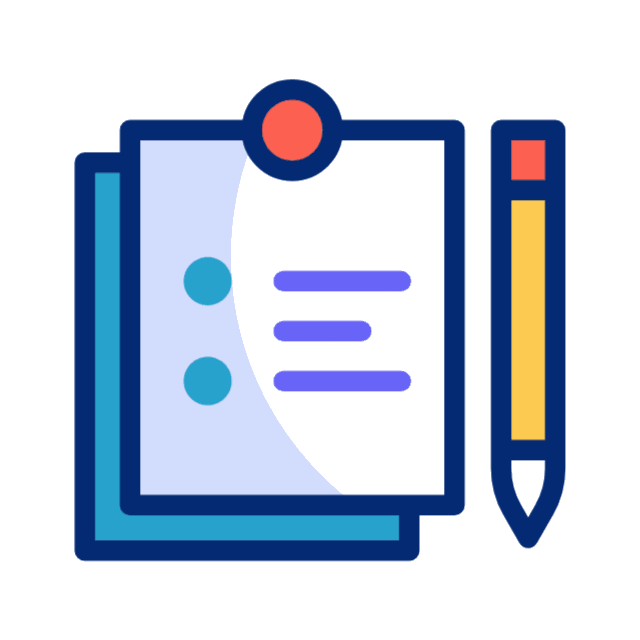
Just drag over the part of your PDF you want to ask about — Panda handles the rest.
Panda automatically turns that section into a clean image for precise understanding.
Whether it's a chart, a table, or a paragraph — Panda gets the context and answers accordingly.
Research papers, textbooks, reports, or notes — Panda reads them all easily.
No waiting. Ask and learn right away, any time, anywhere.
Turn boring PDFs into fun study sessions. Great for students, researchers, and quick learners.
Choose any document — Panda supports scanned pages, research papers, and manuals too.
Drag to select text, a chart, or an image you want to ask about.
The selected area is captured perfectly, ready for Panda to understand.
Type your question — Panda Assistant gives you clear explanations and insights in seconds.
Let Panda Assistant simplify your reading. Upload, ask, and understand — all in one smooth flow.